
The social media platform I’ve been waiting for has arrived. Before I continue, let me declare that this ISN’T a sponsored post. Thought I should clear that up before I start professing my love for Periscope. You see, around 10 years ago when YouTube launched, I had an idea (which I obviously didn’t capitalize on or else we’d know where I’d be right now): wouldn’t it be awesome if people from all around the globe could come along on a journey/experience with you in real time? I wasn’t really into the static, polished videos I started seeing on YouTube and craved something more: live interaction. Mainly because I’m a social beast. Well, fast-forward a decade and here we are: Periscope has arrived (well, it launched at the beginning of April, but I was on travel in a far away land and couldn’t test it out until now).

Within 24 hours of exploring the new app, I fell deeply in love. I am, after all, a curious creature — and this is the perfect platform to feed my curiosity. And as I do when I heart something this much: I started telling everyone about it. It’s gotten me so excited that I’m writing my very first post about social media. So, why is the app so amazing?
1. You can share live, unfiltered video broadcasts straight from your smartphone with anyone in the world. To give you an example, since I’m obsessed with food and travel, I recently virtually hopped on a train ride in Tuscany, learned how to cook a pasta dish via someone in Doha and toured London with a local…

2. There is no time limit on the length of your broadcast (unlike Snapchat which caps you at 10 seconds).
3. The most exciting feature: people from around the globe can tune in and comment on public broadcasts via the chat function (you can also press the lock key before recording to create a private video for your friends and fam). This means that not only can you share your experience with everyone, but they can be actively involved – um, how exciting is this?!

4. It’s a great way to find and interact with creative and talented people – I’m talking photogs, artists, musicians etc. I watched an artist paint live, a rapper freestyle using words thrown out by his audience and a live Q&A with a ballerina.
5. The videos stay up for 24 hours! So if you miss a live vid, you can always catch it later (the replay also captures all the chat comments so be good kids!)
6. Periscope automatically links to Twitter (they own the platform) so it’s a great way to interact with your current followers and find new ones. You can also tweet out all of your broadcasts!
Ok so there are lots more reasons to love Periscope, but I’ll stop there. And while you’ll find a gazillion useless vids (of people just staring at a screen or better yet: a wall) and many inappropriate vids (as expected with any live streaming app), I promise that you’ll find some incredible gems. It’s still in the early stages so I’m sure there will be a ton of improvements to come. But I do encourage you to hop on and see what it’s all about. Here are a few things I’ve learned so far…
Periscope 101
- Currently, the app will only run on iOS and can be downloaded at the App Store.
- When you create an account, it will automatically link up to your twitter account and suggest people who you’re already connected with for you to follow.
- The globe button is a great way to discover people around the globe who are posting live videos – just tap to join a broadcast. Once in, you’ll see that you can chat at the bottom of the screen (if the broadcast is too full – i.e. you want to join Ellen backstage – a message will pop up).
- Click on the people icon on the bottom far right -> then click on the people icon at the top right to see your own profile. Your settings are also here (you can turn notifications on/off and decide if you want to autosave broadcasts to your phone).
- To record your own broadcast, just click on the little camera icon at the bottom of the screen. It will then prompt you to give your vid a title (this is also where you can make the vid private, share the broadcast via Twitter and restrict the people who can chat).
- When finished broadcasting, make sure your video loads fully before you tap out of the screen (or else people won’t be able to replay it after the original live broadcast — I found this one out the hard way with Natalie during our first cocktail video).
- When watching a broadcast, tap the screen to give your fave videos hearts. That shows your appreciation (the hearts you receive also add up and are displayed under your profile name). You can get hearts during your live broadcast AND when people replay the vid.
- If you see a comment in a chat that you like, tap on the message and you can choose to view the person’s profile/follow them — yeay new friends! You can also block people this way (a new feature which will help keep the creepy folks away – yes, there are many).
- You can share other people’s broadcasts with all of your Periscope followers or a specific follower. That way they can hop on the same broadcast and experience it with you (I often share live performances with my friends/followers).
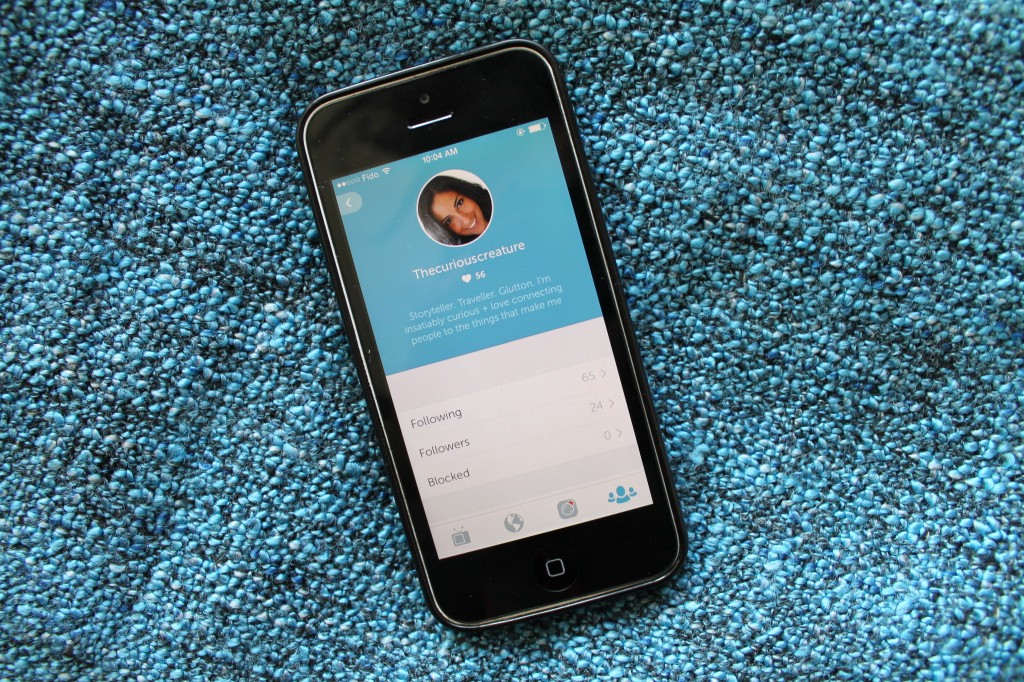
Well, that’s all I’ve soaked up so far. If you decide to give Periscope a try, add me so we can be friends! I’m The Curious Creature, naturally 🙂 WARNING: the app is incredibly addictive. Oh, I’ve also noticed that it does drain my battery pretty fast — and not I’m sure how the phone bill will look with regards to data usage yet! What are your thoughts on the new app? Tips/tricks? Do share!






4 Comments
Nicola
July 6, 2015 at 9:20 pmHiya, yes I find periscope totally addictive too (and it’s great that it’s available for android phones now!)
I find it drains my phone battery ridiculously fast! And there are definitely some weird creepy people on there. You’ve got to be prepared to block block block….
Cheers,
Nicola
Solmaz
July 6, 2015 at 10:51 pmOMG it really drains my phone battery too. AND I’m not that impressed with the video quality — hope that improves.
twilight n
July 17, 2015 at 10:52 amIt can eat through your data really fast. It ate through my limited data in 4 days. But i only got 5gig through my pay as you go company.
Solmaz
July 17, 2015 at 2:45 pmYah I noticed that too 🙁